- +44 (0)1223 851703
- info@speedwellsoftware.com

Authentication and Single Sign onIn this video, we demonstrate the authentication options available within our eSystem exam software. Supporting multiple authentication methods, including single sign-on (SSO), LDAP server integration, and traditional username/password management, the eSystem provides flexibile options for exam administrators. Key highlights include: Single Sign-On (SSO): Easily enable SSO for users, candidates and examiners, integrating with your organisation’s […] |

Delivering Exams in Multiple LanguagesDelivering Exams in Multiple Languages: This clip walks through multilingual exams in the Speedwell eSystem. The translation management module is an optional add-on. When purchased by customers it allows them to deliver exams in multiple languages. Here we have an exam which has been set up to allow the candidate to take it in […] |

How to take a written examYour organisation will give you the details you need to take your written exam. This short clip will walk you through the exam screens, how to take the written exam, how to answer questions how to review your answers and how to finish the exam. At the top of the exam screen in the […] |

Monitoring an OSCE ExamThis clip walks through monitoring an osce exam. Exam monitors can decide which events they’d like to monitor, and then look at the responses and the response details. For remote osces monitors can also check the live mic and webcam connections and use the help message function. From the exams list, select the exam to […] |

eSystem Help ResourcesThis clip walks through the eSystem help resources. Accessing eSystem online help New customers can familiarise themselves with all aspects of the esystem with our flexible, bespoke training sessions. eSystem online help is available for users who are signed in and working within the esystem. We also have a range of short how to videos […] |

Adding questions to a short case examCreating a Short Case Exam In this clip I’ll look at adding questions to a short case exam, which consists of a scenario followed by a series of sequential questions. When the candidate takes the short case exam in delivery, all the questions in the short case are presented together, on one screen, making it […] |

Using Drag and Drop QuestionsUsing Drag and Drop Questions in the eSystem. Watch our short video to learn how to create and use drag and drop questions in your exams. In this clip I’ll add a drag and drop question. I’ve added a drag and drop question – it’s a draft so it can be edited – and I’ve […] |

Using Multiple Answer questionsUsing Multiple Answer questions in the eSystem. In this clip I’ll create a multiple answer question. I’ve created a new multiple answer question, it’s still in draft mode so I can edit it, and I’ve added some content including question text and a title, and I’ve added 5 choices. The maximum number of responses allowed […] |

How to create a hot spot questionHow to create a Hot Spot question In this clip I’ll create a Hotspot question. I’ve added a draft hotspot question, and I’ve added a code and an introduction . I’ve added an image file, using this button, and it shows here. And then I added 1 question “first rib” to the hotspot. The default […] |

Exam ReportingUsing reports in Speedwell eSystem. I start by creating a report. I select a written exam, click the reports button, and choose the report I’d like to run from the list available. For an osce exam the eSystem offers a different list of reports. And if I select multiple exams I can run longitudinal reports. […] |

Exam Performance Report – Written ExamsExam performance report video In this video I will create an Exam Performance Report for a written exam. I select a completed exam, and from the Reports drop-down I choose Exam Performance. As well as the header at the top, we can see the exam stats, and we can see the candidate results distribution at […] |

Box Whisker PlotUsing Box Whisker Plot In this clip I’ll compare examiner marks for a completed OSCE exam using box whisker. I select a completed OSCE exam and then from the reports drop down I choose Examiners Box Whisker Plot. There’s one set of plots for each station, and there’s a separate coloured plot for each […] |

Multiple Short Answer QuestionsIn this video I will be creating a multiple short answer question. I’d like to create 4 short answer questions which are linked. So I will use the multiple short answer question item and I’ll add 4 short answer questions within that item. I’ll give the multiple short answer question a code, and here […] |

Run world-class OSCE assessmentsWhy should you use our eSystem exam software to run your OSCE assessments? Watch our video to find out more: Improve your practical assessments and streamline your exam administration with Speedwell’s eSystem software – giving you all the tools you need to run world-class OSCEs. Our examination systems have powered medical school, university, and professional […] |

Setting user permissionsSetting user permissions and access In this clip, I will show how user permissions and access can be customised for each individual eSystem user. As the administrator, I will be setting up all our staff as eSystem users. Here is an Author I have set up. As well as setting up the name, login, and […] |

Tracking question changesIn this video I want to show how easy it is to keep track of changes to a question during it’s life cycle using the audit function For this approved short answer question I want to see the audit lines which record every change made to the question. So, I click Audit here. The audit […] |

Providing Marker FeedbackIn this clip, I will be giving marker feedback on a completed written exam. The completed exam has some short written answer and essay-type questions. As well as giving them a score, I know the markers left annotated and general comments for each candidate. I would like to give that feedback to the candidates. I […] |

Providing OSCE Station FeedbackUtilising OSCE Feedback Tools for Better Insights Our eSystem software’s OSCE feedback functionality streamlines the OSCE marking and reporting process, ensuring candidates receive clear, comprehensive feedback. From station-specific performance details to overall exam grades, candidates can be given personalised feedback quickly and easily. It’s also possible to includie examiner comments for more detailed feedback on […] |

Providing Online Candidate FeedbackProviding Online Candidate Feedback Video Transcript Hi, I’m Trish from Speedwell. In this clip I will set up a feedback report which the candidate can see online. I have signed in to feedback on a completed exam. I open the exam I want to report on and take a look at the questions. These questions have been […] |

Moderating exam questions onlineModerating Exam Questions Online Hi, I’m Trish from Speedwell. In this clip, we will be moderating marked short answer questions. This moderator has logged on to the eSystem to check the exam marks. So, from Exams, they select all exams with a status of mark. The exams will appear on the right-hand side and we […] |

Marking exams online – short answer and essay questionsMarking exams online – short answer and essay questions. Marking Exams Online – Video audio text: The examiner selects the exam they want to mark, goes to Action and chooses Mark. At the top of the screen on the left, we see the exam detail. On the right we see the number of questions this […] |

Analysing exam question performanceAnalysing exam question performance Hi, I’m Trish from speedwell. In this clip, we will see how to analyse items in the speedwell esystem question bank. I’m checking this question (here I’m looking at a preview of it) and I’d like to check the performance stats which are collected every time the question is answered in […] |

Using borderline regression for standard settingUsing Borderline Regression for standard-setting Hi, I’m Trish from Speedwell. In this clip I will be showing how to set a pass mark using borderline regression method. When marking, the examiner will mark each objective task using Yes/No as that is how the station was set up. For the overall performance, the overall grade or […] |

Run Live Video ExamsDuring this video we are going to look at the Speedwell eSystem live video exam module. It allows streaming so that all exam participants can take part in live exams such as orals, interviews and some OSCEs from remote locations. Using an OSCE exam as an example we can see the process. Once the […] |

Remote OSCE: Simulated Patient TrainingHi I’m Trish from Speedwell. In this clip we see how a simulated patient enters a remote osce exam with a candidate and one examiner present. There will be instructions (including an image) for the simulated patient to read. The patient enters the exam early and reads their instructions. When the examiner joins they can […] |

Remote OSCE: Observing a Remote OSCEHi, Im Trish from Speedwell. In this clip, we see how an Observer can enter and observe an OSCE station. The observer navigates to the Speedwell eSystem delivery sign-in screen and uses their unique username and password to sign in. On the banner at the top, they can the sign-in details at the right. […] |

Remote OSCE: Candidate Training (Candidate & Examiner, no Simulated Patient)Hi, I’m Trish from Speedwell. In this clip, we see how a candidate takes a remote osce exam with one examiner present and uses a shared image. In this remote osce the candidate and examiner will be using their mics and webcams so they can talk to and see each other whilst in the […] |

Remote OSCE: Examiner Training (Including sharing images, no Simulated Patient)Hi, I’m Trish from Speedwell. In this clip, we see how an examiner marks a candidate in an osce station using a shared image. The examiner and candidate will be using mics and webcams to talk to each other, and the examiner will share an image with the candidate. Both will be able to place […] |

Remote OSCE: Completing your computer checkHi, I’m Trish from Speedwell software. In this clip, we will run the remote osce computer check. The exam user will need to consider a few things when they run the check. They will need to be at the same computer and kit they will be using to take the exam, – so the same […] |

Exam Software for Schools – Marking an ExamExam Software for Schools – Marking an Exam Hi, I’m Trish from Speedwell Software. In this clip, we will see how easy it is for school teachers to mark class tests and produce class results and reports for individual students. We will see how multiple-choice questions are marked automatically as well as hotspot questions and very […] |

School Exam Software – Student taking a testSchool Exam Software – Student taking a test “Hi I’m Trish from Speedwell Software. In this clip, we will look at the student answering a mixed question paper in the Speedwell System. (How our exam software can be used in schools) The student can customise the delivery screen if they want to. And they’ll need a username […] |

Deliver secure online examsSecure exam delivery – Video Transcript: Hi I’m Trish from Speedwell software. In this clip we’ll be looking at options for securing exam delivery. We’re setting up a secure exam here. We’re going to use automatic timing and in this example each student has 75 minutes to take the exam – unless they have been […] |
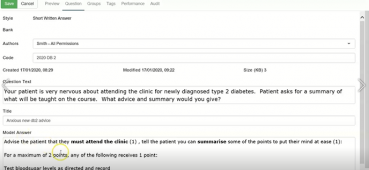
Using short written answer questions in examsHi I’m Trish from Speedwell. In this clip we are going to look at using short written answer (SWA) questions in exams. SWA question Set-up Here we’ve created a short written answer question. We’ve populated the author, the code. We’ve written the question text, the title and we’ve almost completed the model answer or the […] |

Managing user permissions within eSystem exam softwareHi I’m Trish from Speedwell In this clip we’ll see how users can have different permissions and access within the Speedwell eSystem. Questions View User Smith has signed in and can access all different banks and use all the different functions within the Speedwell eSystem. Here we can see all the questions in the group […] |
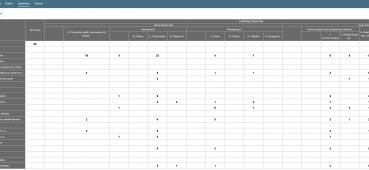
Using blueprinting to check question bank contentVideo Transcript: Blueprinting Question Bank Content. Hi I’m Trish from Speedwell. In this clip we’ll be looking at blueprinting our question bank content. Question Bank View – 08 secs Here I’m looking at everything in my live bank and I’m interested in the question group Bloom’s Taxonomy. I can filter by knowledge and the content […] |
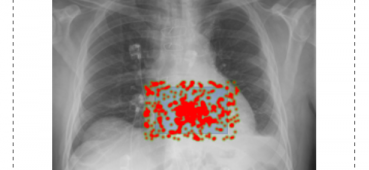
Using Hot Spot questions in examsHi I’m Trish from Speedwell, in this clip we are going to look at hot spot questions in the Speedwell eSystem. Question Set-up Here, I’ve set up a hot spot question. I’ve added the author, the code, the question text, a title and I’ve left the default score of 1 for a correctly marked question. […] |

Using VSA questions in ExamsHi I’m Trish from Speedwell, in this clip we are going to look at Very Short Answer Questions (VSA) in the Speedwell eSystem. Here, I’ve set up a VSA question. I’ve populated the author, the code, the question text, the title and I’ve put the model answer in, which is the expected answer to the […] |

Streamline exam processes with eSystemVideo Transcript: Ready to improve your assessments and streamline your exam administration processes, but concerned about stretching your resources to manage more exams without risking your reputation? Imagine if your question bank gave you actionable insights, rather than just ad hoc data from various files – or no data at all. And allowed you to […] |

Selecting exam questions using filters in banksVideo Transcript: Hi I’m Trish from Speedwell In this clip I’d like to show you how we can select questions using the filter on the collected questions statistics. Questions Screen In the eSystem questions tab, I’ve already selected some questions, using live bank, physician apprentice group and a text string of prescribe. I have seven […] |

Creating candidate feedback reportsCandidate Exam Feedback Video Transcript: Hi I’m Trish from Speedwell In this clip we’ll look giving candidates post exam feedback. Exams View The questions in this exam cover various topics. And each question belongs to specific categories and learning outcomes and that’s the information I’d like to feed back to the candidate after the exam. […] |
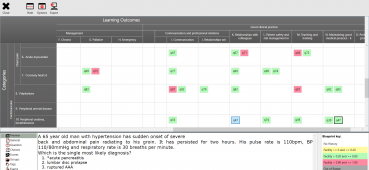
Using blueprinting to select exam questionsVideo – Using blueprints to select exam questions Hi I’m Trish from Speedwell In this clip we’ll look at selecting questions for an exam using a blueprint. Exams View We’ve created an exam and we’re adding questions using the sub-groups from Bloom’s. So, from knowledge we’ve added a question and we’ll now select the sub-group […] |
|





