- +44 (0)1223 851703
- info@speedwellsoftware.com
The box whisker plot report in CliniQuest is a useful way to see how your examiners are scoring your candidates, and also how the distribution of scores varies between examiners.
In addition to this, it can help you to identify outliers which could be just very good or very poor candidates but could identify an anomaly in the data (e.g. incorrect or incomplete scan).
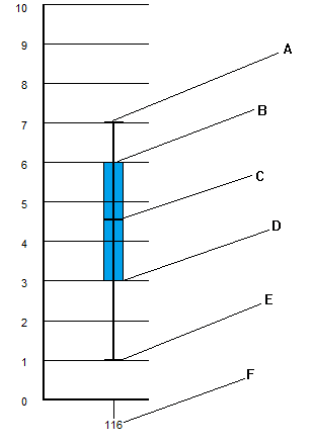
• A: The largest score that the examiner gave for the station – this is called a ‘whisker’
• B: The average score of the scores above the average for all scores the examiner gave for the station. – this is the ‘box’
• C: The average of all scores the examiner gave for the station.
• D: Average of the scores below the average for all scores the examiner gave – this is the ‘box’
• E: Lowest score that the examiner gave for the station – this is called a ‘whisker’
• F: Examiner number
For more information on CliniQuest, contact us on +44 (0)1223 851703 or via email info@speedwellsoftware.com for more information.
Published 16th June, 2014 by Cuchulain O’Rourke










